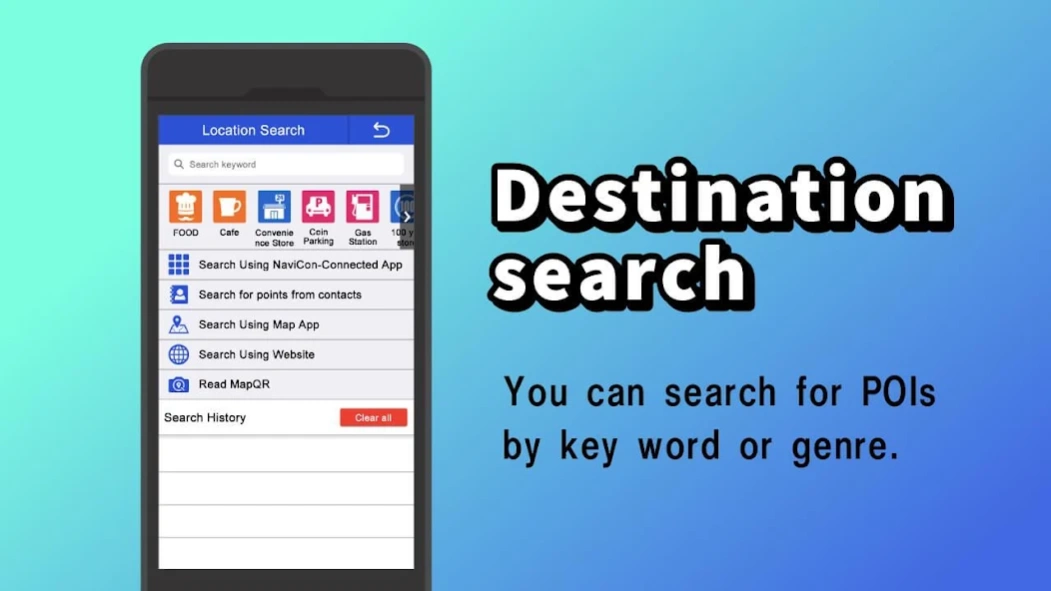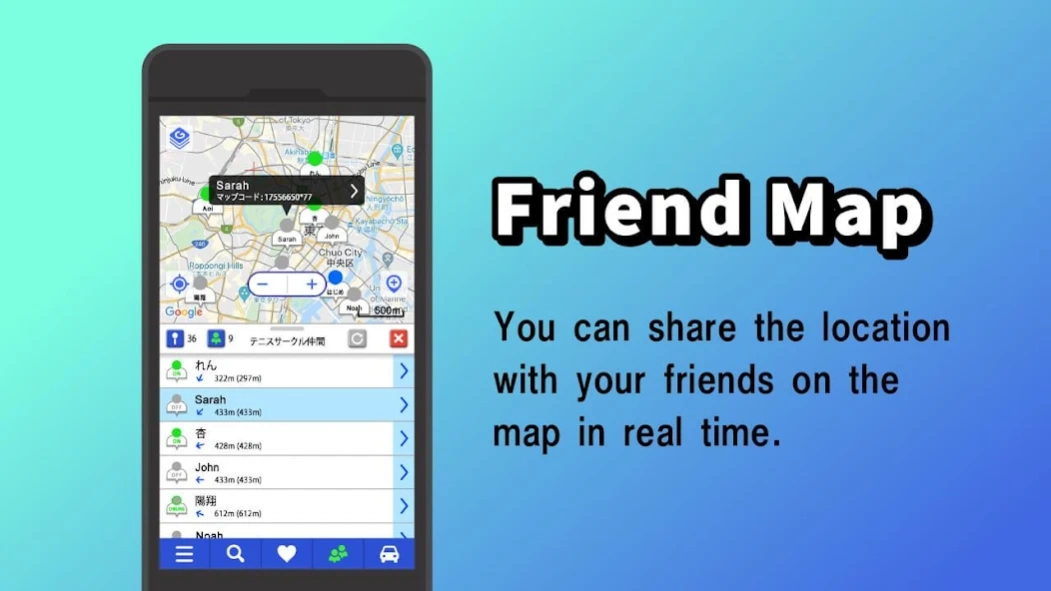NaviBridge
Continue to app
Free Version
Publisher Description
NaviBridge - NaviBridge is a useful and convenient app for going out.
Search destinations on your favorite apps and use NaviBridge to send it from your phone to your car Navigation Unit.
1. Search your destinations from compatible apps or by genre or keyword.
2. Send the destinations to compatible Navigation Units with a single tap.
3. Share the location with your friends via Email or SNS.
4. Save your Favorite Spots with notes and photos. Share and distribute your Favorite Spots to your friends, or download spots from ""Favorites Plaza"".
5. Create a Route Plan to go around some spots.
6. Check Traffic and Weather, or StreetView of the destination.
7. View your friends' locations on the map each other, including when your NaviBridge is in the background.
[Use Cases]
- Store destinations in advance and have it automatically forwarded to your Navigation Unit when you turn the engine on, so you can take off right away.
- Check the street view to see where you can park at the restaurant you are going.
- Create and share a Route Plan with friends following your car.
- Register a list of your recommended spots and distribute them to people with the same interests.
- Tell your friends “where to meet” via Email or SNS, so they can get navigated.
- Check on the map where your family is now to pick you up..
Compatible Navigation Units are sold from Navigation System suppliers or OEMs.
Compatible with Bluetooth as the connection methods.
Release: NaviBridge 6.50
Improvements
- Supporing Android13
- Automatic switching with multiple car navigation systems has been added.
Bug fixes
- Fixed some minor bugs
[Functions]
・Destination Search
- By Keyword
- By Genre
- By Compatible App
- By Contacts
・Navigation Unit
- Send destinations to Navigation Unit(up to 5 destinations at a time)
- Reserve Destination Forwarding by Date
- Remote Map Scroll Sync. with Navigation Unit(Move/ Zoom In & Zoom Out)
・Map
- One finger map control: “Zoom Scroll”
- Display Distance
- Map your and your friends’ locations : “Friend Map”
・Share Locations with Friends
- Send locations via Email, SNS
・Spot registration
- Register your favorite spots
- Distribute or share your favorite folders
- Create a Route Plan from favorite spots
- Making a backup of your favorites and route plans
・Others
- Display MAPCODE for a location (Japan only)
- Store the location information to the Contacts
- Multiple Languages (English, Japanese, Chinese, Korean, French, Spanish, Portuguese, German, Italian, Dutch, Arabic) available per your device setting.
[Supported Devices]
- OS: Android 8.0 or later
- Display: FHD (1920 * 1080) or over
[Compatible Navigation Units]
- More than 20 million units are compatible with NaviBridge.
- Following Navigation Units are sold outside Japan.
・TOYOTA / LEXUS manufacturer option (from 2017, excluding North America and EU)
・SUBARU manufacturer option (from 2019, North America only)
・JVC
KW-NT810HDT (2013), KW-NT510HDT (2013), KW-NT310 (2013)
[Compatible Apps / Websites]
Many apps and websites are compatible with NaviBridge.
[For Apps and Web site developers]
We are looking for compatible apps. Please refer/contact with our support HP.
[DISCLAIMER]
- Do not operate NaviBridge on your mobile device while driving as it can be unsafe.
- Android standard map service are used in this application.
- Locations not found in Yahoo! (TM) search or Here(TM) search cannot be searched.
- Positions displayed on the map may not be accurate depending on the GPS and map accuracy on your mobile device.
[Notes]
- NaviBridge are trademarks of DENSO Corporation.
- Google and Google Maps are trademarks of Google Inc.
- Yahoo! is a trademark of Yahoo! Inc.
About NaviBridge
NaviBridge is a free app for Android published in the Geography list of apps, part of Education.
The company that develops NaviBridge is DENSO CORPORATION. The latest version released by its developer is 1.0.
To install NaviBridge on your Android device, just click the green Continue To App button above to start the installation process. The app is listed on our website since 2023-08-07 and was downloaded 4 times. We have already checked if the download link is safe, however for your own protection we recommend that you scan the downloaded app with your antivirus. Your antivirus may detect the NaviBridge as malware as malware if the download link to jp.co.denso.navibridge.view is broken.
How to install NaviBridge on your Android device:
- Click on the Continue To App button on our website. This will redirect you to Google Play.
- Once the NaviBridge is shown in the Google Play listing of your Android device, you can start its download and installation. Tap on the Install button located below the search bar and to the right of the app icon.
- A pop-up window with the permissions required by NaviBridge will be shown. Click on Accept to continue the process.
- NaviBridge will be downloaded onto your device, displaying a progress. Once the download completes, the installation will start and you'll get a notification after the installation is finished.